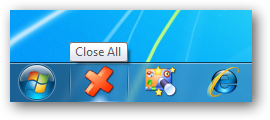
How to quickly close all open applications in Windows
It is the end of the day and you want to go home, yet you have all the programs you’ve used during the day open.
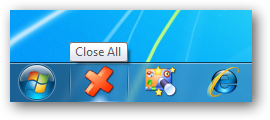
It is the end of the day and you want to go home, yet you have all the programs you’ve used during the day open.
During the last week of August VMware held their largest US conference, VMworld. VMworld allows VMware and other vendors to showcase their developments for the
Are you annoyed every time you close your lid that your computer hibernates or goes to sleep? This can be a drag when you quickly
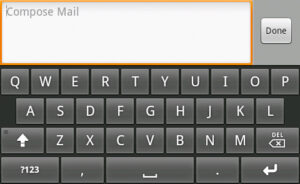
Whether you are using your Android for work or for your own personal use, you should set it up right so that you can be

There are many computer options for the consumer today. When you walk into any electronic retail store, like Best Buy, someone not knowledgeable in computers may end up with a desktop or laptop that is not ideally suited for their needs.
There are several challenges pushing the healthcare market to change their desktop management strategy from physical to virtual desktops. The move by healthcare organizations to

Networking computers and devices together at any location can be a pain. With wires, routers, switches, hubs, etc. how do you know what is best for your network?

Google is now offering “Offline” Mode for its top apps including Gmail, Calendar, and even Docs. The only thing you need, is a Google account, and Google Chrome.

There many ways to speed up your efficiency while using your computer. One way to do this is to utilize your keyboard and the shortcuts programmed by default into your system. There are basically 2 types of computer users out there, the mouse-driven user and the keyboard-driven user. You will see the difference in their actions apparent as one will click consistently on their mouse and the other will continuously use their keyboard for quick actions.
Do you have important meetings and need it on your iPhone? Here is an easy solution for you.