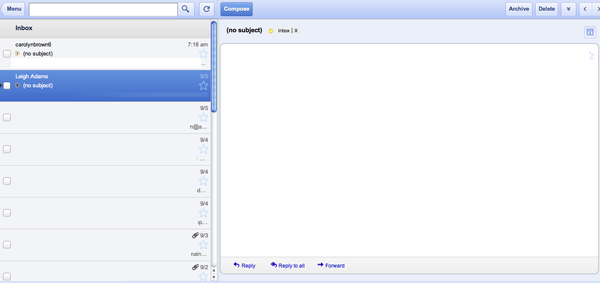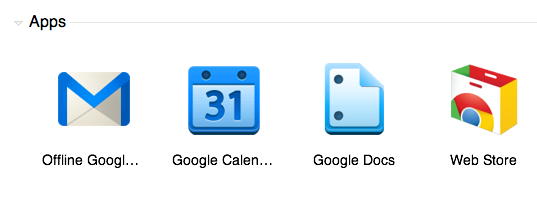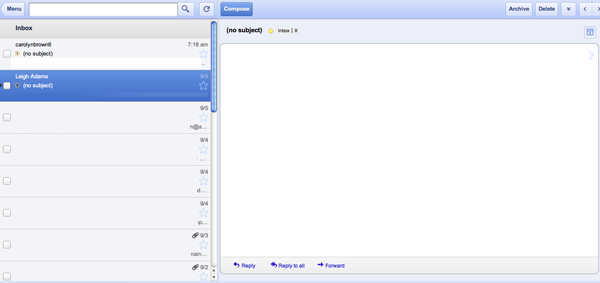Google is now offering “Offline” Mode for its top apps including Gmail, Calendar, and even Docs. The only thing you need, is a Google account, and Google Chrome.
This is what your Chrome home screen (new tab) should look like
after installing all the extensions needed.
Offline Gmail
To get started with Offline Gmail, install the Offline Google Mail extension. Once installed, Chrome should open a new tab; click the newly installed Gmail Offline button, select Allow offline mail, and click Continue. Once everything’s up and running, you’ll be able to read, respond to, and search your email when you don’t have an internet connection. When an internet connection is available again, the extension will sync your messages and other “queued actions” with Gmail.
The other thing you’ll notice off the bat is that the offline version of Gmail uses the attractive, two-paned tablet version of Gmail (similar to the one you can enable in your inbox using Gmail Labs). Some of your muscle-memory will still work there—for example, the j and k shortcuts still navigate between messages—but beyond that it’s mostly a point-and-click affair. (Hopefully they’ll add more shortcuts in time.)
Offline Google Calendar
To enable Offline Calendar, visit Google Calendar, click the settings cog in the upper right corner, and click Offline. You’ll be prompted to install the Google Calendar extension for Chrome. Currently, when you’re offline in Gcal, you can view events and RSVP to appointments. Not bad, but that doesn’t appear to include creating events, which seems like an important option. Look for that improvement in time.
Offline Google Docs
To enable Offline Docs, visit Docs and, likewise, enable Offline from inside the settings cog. You’ll be asked if you want to enable offline mode, then you’ll be prompted to install the Google Docs extension for Chrome. Like Gcal, the offline options are limited. You can only view docs and spreadsheets when you don’t have a connection. But Google says they know editing is an important feature, and they’re working on adding it.
Google Apps for Business
A lot of people are wondering if this works for Google Apps for business, and the answer is both yes and no. Unfortunately it does not seem at this time there is direct support for Google Calendar and Docs, however when testing with our account here, Gmail seemed to work fine. I think that Google will release support shortly for the latter products, for now this is a huge step forward and a large help in keeping up productivity while you are not near a wifi hotspot.