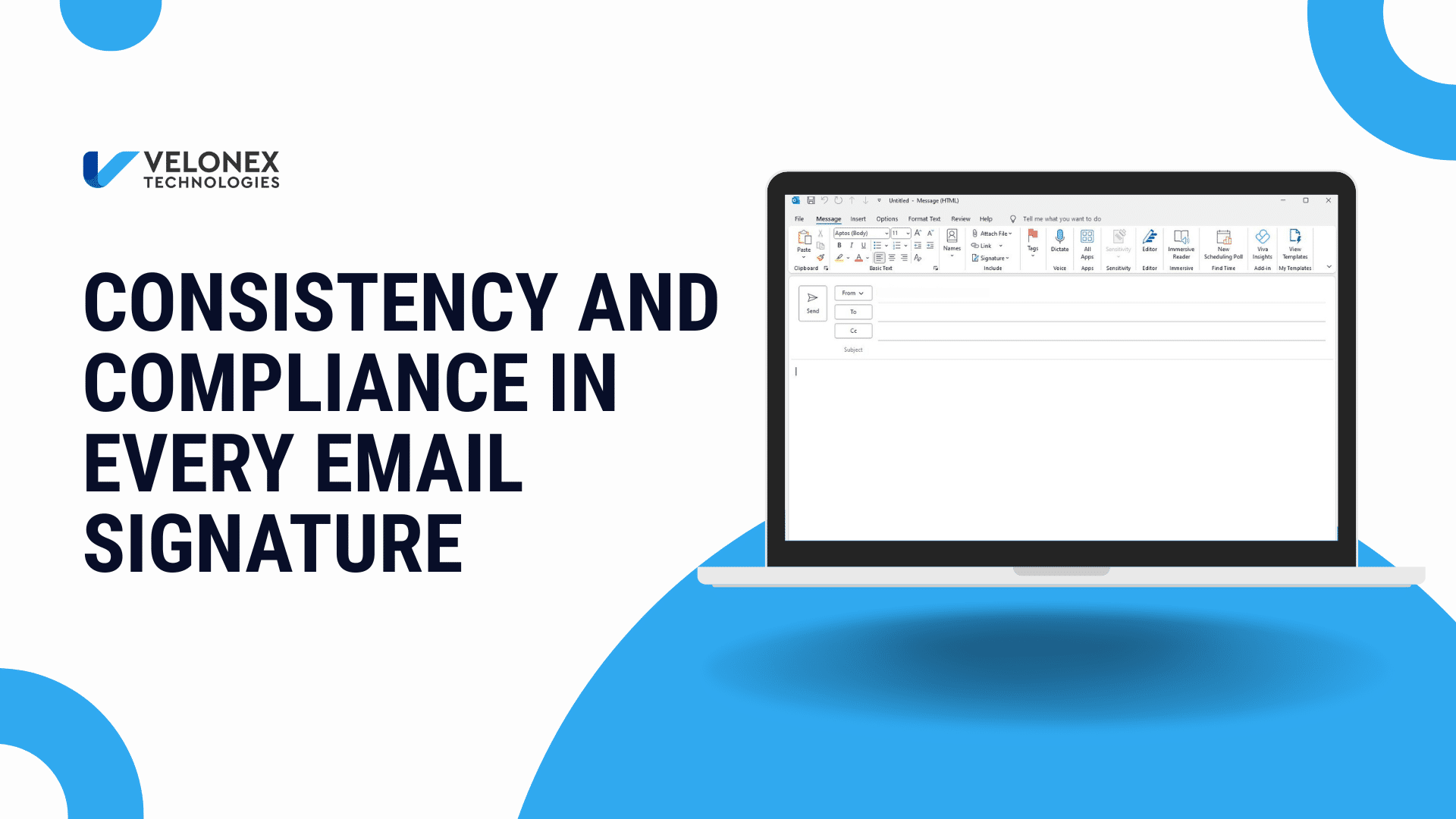Every email your team sends is a reflection of your brand. It’s often the first impression a client or partner sees and it happens hundreds or even thousands of times each day. But here’s the challenge: email signatures are notoriously difficult to manage across an entire organization. One person uses an outdated logo, another adds a personal quote, and someone else forgets the legal disclaimer altogether.
The result? An inconsistent, unprofessional image that can weaken your brand and even create compliance risks.
Exclaimer is an email signature management solution that allows organizations to centrally design, control, and automate signatures across Microsoft 365 and Google Workspace. Instead of relying on employees to update their own signatures, Exclaimer ensures every email is polished, professional, and aligned with your brand no matter where it’s sent from.
Why Companies Are Choosing Exclaimer
Exclaimer isn’t just about making emails look neat, it provides real business value:
• Consistent Branding – Every email uses the same design, logo, and style.
• Centralized Control – IT or marketing teams can manage signatures from one dashboard.
• Compliance Built-In – Legal disclaimers and regulatory text are automatically included.
• Marketing Potential – Email signatures can include banners to promote events, campaigns, or announcements.
• Time Savings – Employees never have to manually edit or fix signatures again.
By removing the guesswork, Exclaimer ensures that your email signatures become a strategic tool rather than a constant source of frustration.
How Exclaimer Works
Exclaimer integrates directly with your company’s email environment and applies signatures automatically. Here’s what that looks like in practice:
• Server-Side Processing – When an employee sends an email, Exclaimer applies the correct signature before delivery. This ensures signatures are consistent regardless of device or platform.
• Policy-Based Rules – Different signatures can be applied based on user groups. For example, sales emails might display a marketing banner, while finance emails include compliance disclaimers.
• Directory Integration – Employee details are pulled automatically from Microsoft 365 or Google Workspace. If someone’s title or phone number changes, their signature updates instantly, no IT ticket required.
• Cross-Device Consistency – Whether staff send emails from Outlook, mobile, or webmail, the right signature always appears.
The Benefits of Adopting Exclaimer
When companies adopt Exclaimer, they’re not just solving a design problem, they’re unlocking strategic advantages:
• Professional Image – Every client interaction looks polished and reliable.
• Brand Protection – No more off-brand fonts, missing logos, or “creative” employee-made designs.
• Regulatory Confidence – Industries that require disclaimers can trust they’re always included.
• Efficiency Gains – IT no longer spends hours fixing signatures, and employees stay focused on their jobs.
• Marketing ROI – Email signatures become an untapped marketing channel, putting promotions in front of every recipient without additional spend.
The Bottom Line
Your team is already sending thousands of emails every week. Why not make every single one of them work harder for your business?
With Exclaimer, you gain consistency, compliance, and control while also turning email signatures into a powerful branding and marketing tool. And best of all, it runs automatically in the background, saving time for both your employees and IT staff.
Make every email count. Let us take care of setting up and managing your email signatures so every message reflects your brand. Get started now.