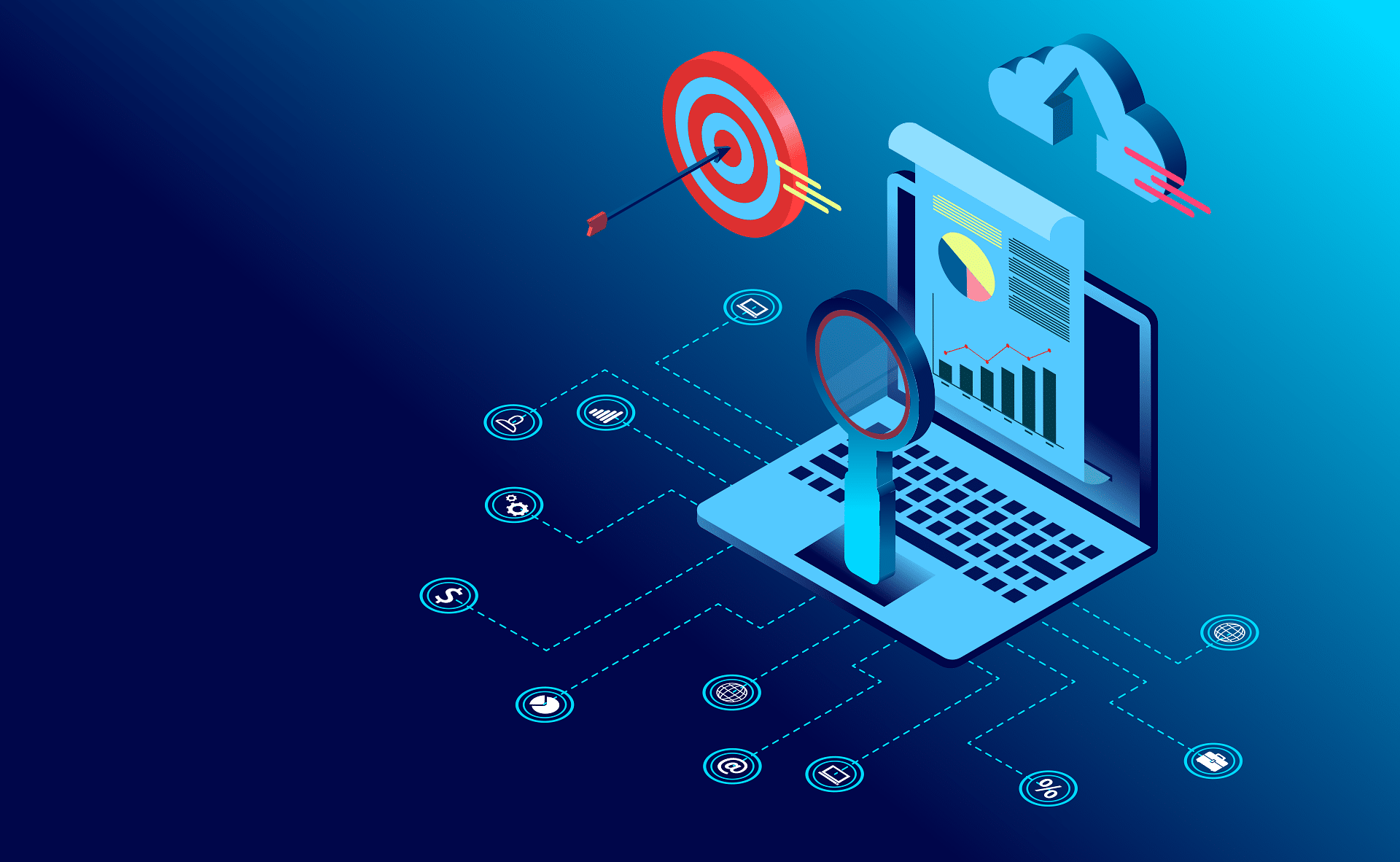How to Set Up Multi-factor Authentication (MFA) in Different Platforms. Multi-factor authentication (MFA) is an added layer of security protocol in which users are asked to authenticate their identity besides entering their passwords. It protects users from cybercriminals that try to gain access to sensitive account information.
Cybercriminals always find ways to decode passwords. They use sophisticated tools to crack people’s credentials. Having MFA as an extra security feature makes it very difficult for these hackers to get into accounts.
There are different methods that multi-factor authentication that can be established. The most common process is, after a username and password are supplied when trying to log into an account, it will then prompt the user to enter a special set of numbers on the next screen. These special numbers or characters are obtained through a special authentication app on the phone such as Google Authenticator, or the characters or numbers are sent as a text message.
Other ways Multi-factor Authentication is set up is through a physical object, such as a security token that generates a new set of numbers every minute, and more sophisticated options, such as matching fingerprints, voice recognition, key cards, etc.
We are more than happy to help your company set up Multi-factor Authentication (MFA) for your staff to enable an extra layer of security and to help mitigate your cybersecurity risks.
Here are step by step guides on how to set up multi-factor authentication (MFA) on the most common platforms
How to setup Multi-factor Authentication for Office 365
How to set up Multi-factor Authentication for iCloud
How to set up Multi-factor Authentication for Google
How to set up Multi-factor Authentication for Dropbox
Simplicit Technologies is a Los Angeles IT support services provider, click here for more information about our company.