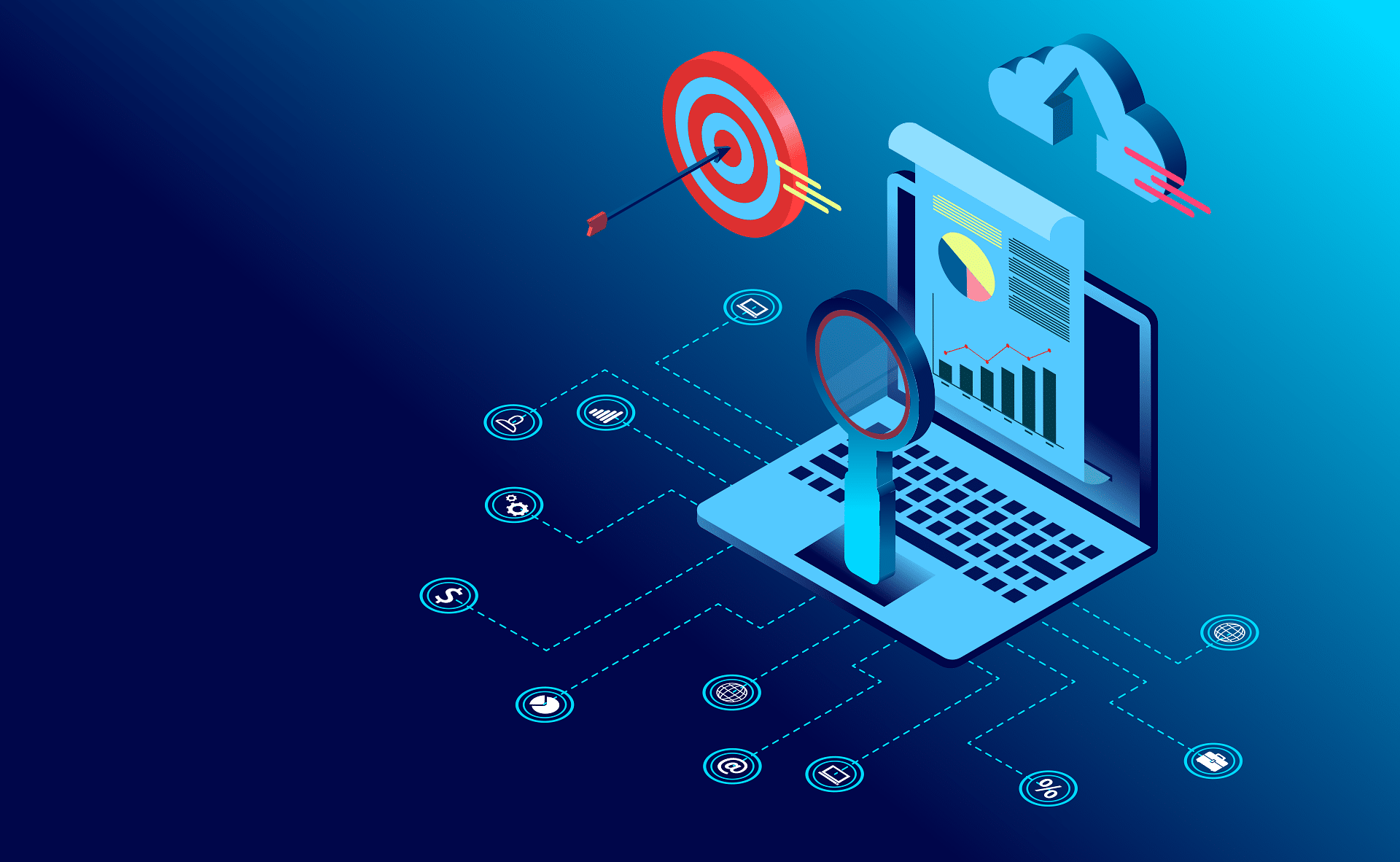Would you like to learn how to jump straight to the Message List within Microsoft Outlook?
“When displaying the list of email in a folder, is there a way to immediately display the Top or Bottom of the list? For example, double clicking the arrow at the top of the slide bar on the right of the list would make the display start with the 1st email in the list.”
Double clicking won’t work, but try a right click on the little arrow icons at the top and bottom of the scroll bar. 🙂 You can also use the Home and End keys to jump to the other end of the list. The Page Up and Page Down keys will move you to the top or bottom of the messages in the current view.