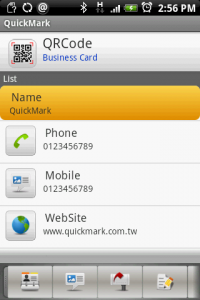Do you need to scan or use a QR code on your Android? Here is an easy tip for you.
Go to the “HomeScreen”
Press Marketplace
In the search menu type in “quickmark”
Then download the QuickMark QR Code Reader
Once it has finished downloading go to the page where your Applications are located
Press “QR Codes”
After just place the QR code you want to scan within the red box and take the picture
Now you can use your QR code freely.