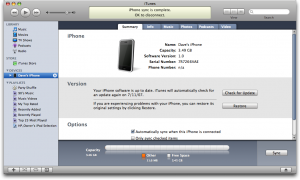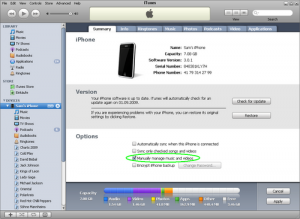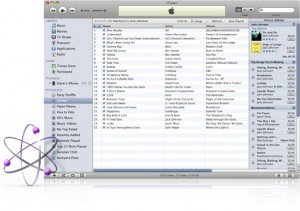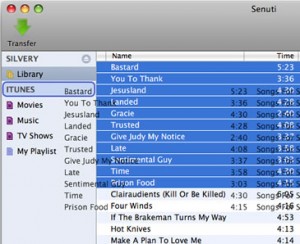Do you want to personalize your iPhone 4 by adding your own music? These tips apply for all Apple devices such as the iPod, iPad, iPhone 3/3GS
To add music onto your iPhone 4, first you need to connect your phone to your computer using the USB connector which is used for your iPhone charger
Once you connect your iPhone to your computer open up iTunes
Once you open iTunes, go to the “Device” section and click on your phone.
After entering the “Device” section, click on “Manually manage music and videos” under the Summary section of your phone.
Afterwards click the “Music” section and select the music you wish to put onto your phone.
Once you have selected the music you want on your phone click and drag the music title to your phone which would be under “Devices”
Once you have finished dragging all your desired music, please wait until it uploads and syncs onto your phone
After it has been completed click the “Music” section under the “Device” section, to make your your music has been uploaded.