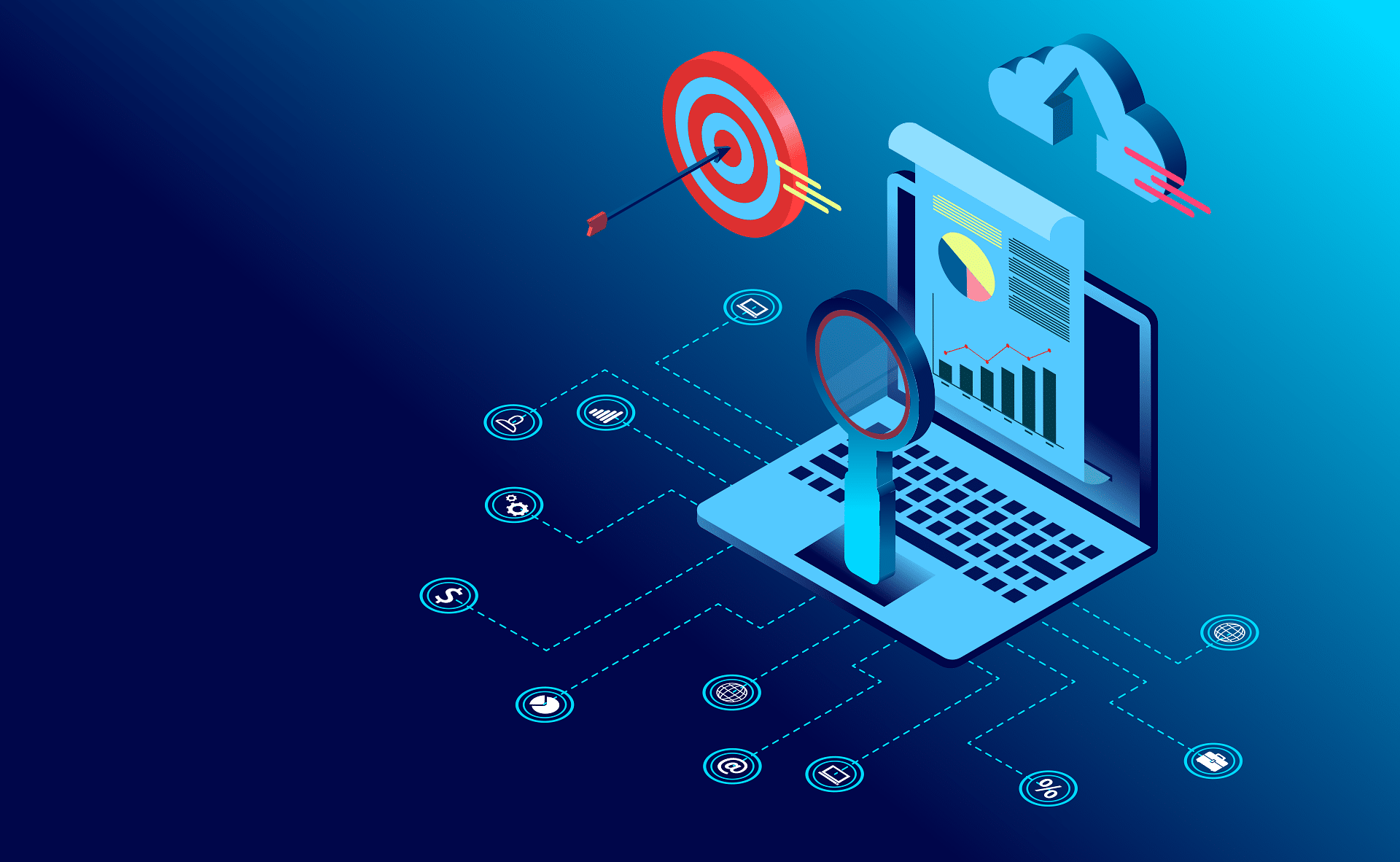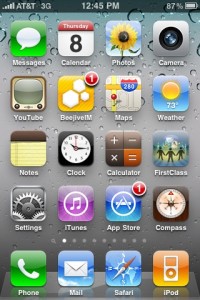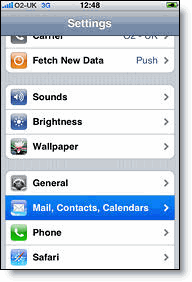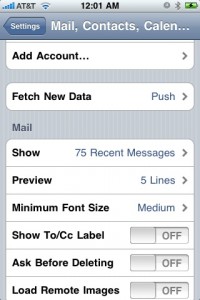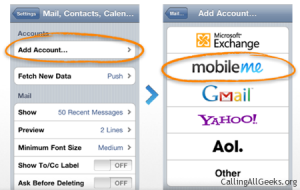Do you want to check your e-mail whenever you want on your iPhone 4? Here are a few quick tips to help you do so.
On your Home Screen press “Settings”
Once you enter “Settings”, press “Mail, Contacts, Calendars”
Once you are in the “Mail, Contacts, Calendars” screen, press “Add Account…”
After you are in the “Add Account” please select the mail you would like to connect, for instance Gmail.
Press “Gmail” and enter your information and click “Next” which is located on the top right hand side of the screen
Once you have done do you will reach the “New Account” screen, make sure that the information shown on the screen in correct and press “Save” which is located on the top right hand side of the screen.
After you press save you can select how often many email you would like to be shown, press “Save” when you have finished.
Note: To check whether you’re email has been connected go to the “Home Screen” and click on the “Mail” section which is located at the bottom of the screen, next to “Phone” and “Safari”, then select the Gmail inbox and you’re email should show up.