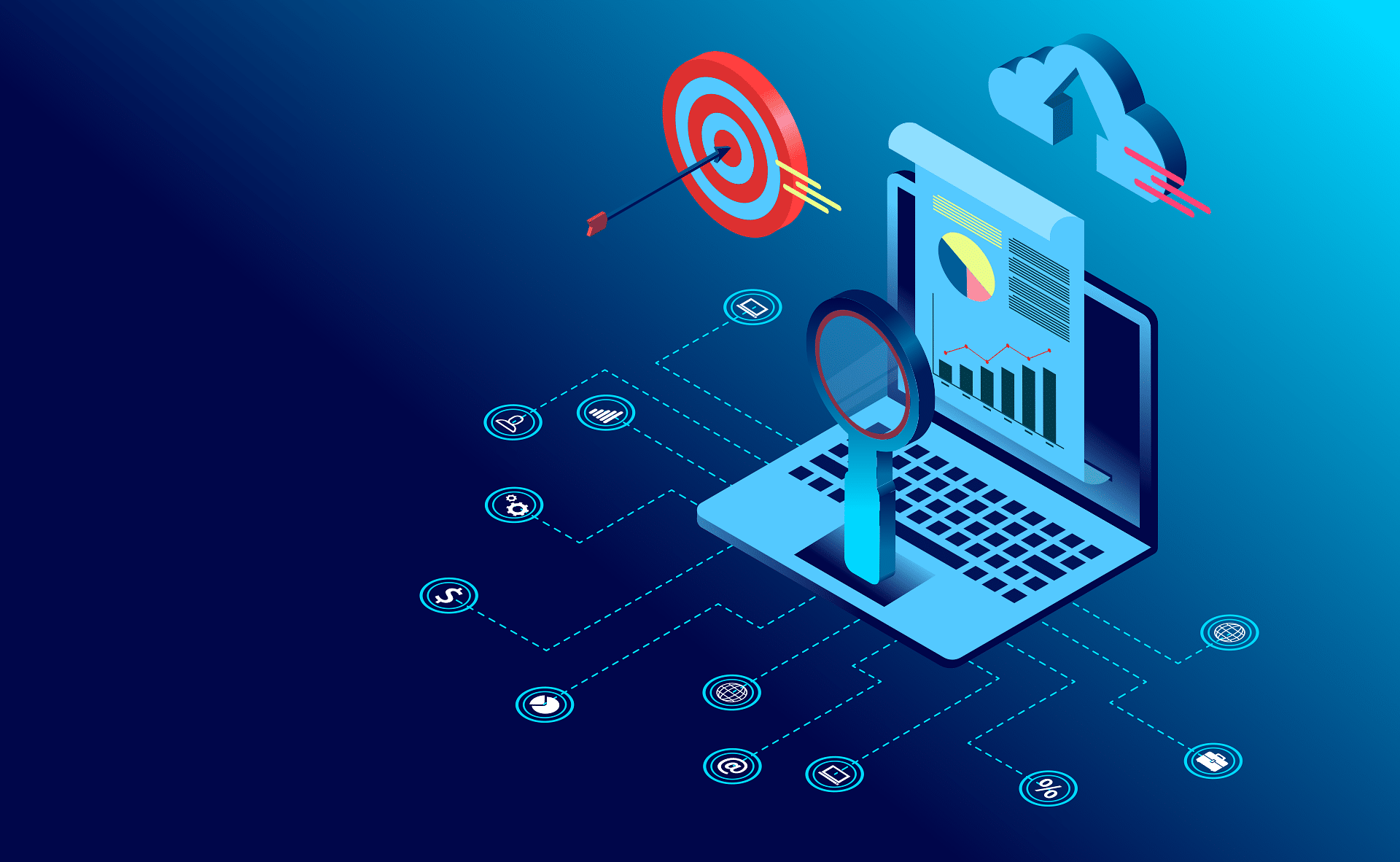How to clear Microsoft Outlook autocomplete cache:
“When sending an email to a person you can type in the first few letters in the TO: area and the name will automatically appear from cache names. Is there a way to clear the cache of names from automatically appearing in the TO…?”
This is a very common question and the answer is yes, there are two ways to clear the autocomplete cache. You can delete individual names as they come up just by selecting the name using the arrow keys then pressing Del. If you want to delete the entire autocomplete cache, look for the NK2 file for your profile – it’s in C:Documents and SettingsusernameApplication DataMicrosoftOutlook.