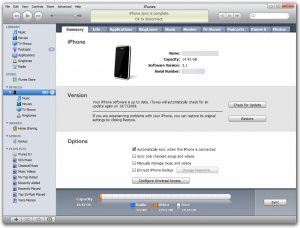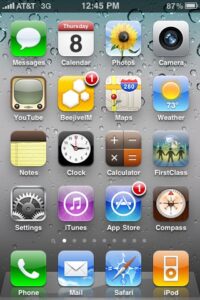Do you want to install a game or a new application on your iPhone? Here are two simple ways in which you can.
The first way is that you can connect your iPhone to your computer and install the applications using iTunes.
First you connect the iPhone to your computer using the USB that comes with your iPhone charger.
Once you connect the iPhone to your computer open iTunes, and your iPhone should start updating and syncing.
Then go to the “App Store” and search for the applications you wish to install and click on them.
Under the “Device” section in iTunes you will see a section that says iPhone, click it.
Once you click it you will be at a page where it summaries your iPhone’s information such as how much memory you have, the version, and the serial number.
Once the top of the screen click “Apps” which is located in between “Summary” and “Music”
After clicking “Apps” it will lead show you your home page and a few applications on the left hand side
Click “Sync Apps” which is located at the top of the screen, by doing this you are now allowed to drag applications and install them into your iPhone
Once you have finished dragging your desired applications click “Apply” which is located at the bottom of the screen.
Note please do not disconnect your iPhone to your computer or else it will not install the application.
The second way you can install an application is just through your iPhone
Go to the “App Store” which is located on the Home Screen
Once you are in the “App Store” press “Search” which is located at the bottom of the page
In the search bar, type in the application you wish to download.
Once you have finished typing your application, it will show you a list of applications, choose the one you want and press install and your application will begin installing once you have typed in your iPhone password.