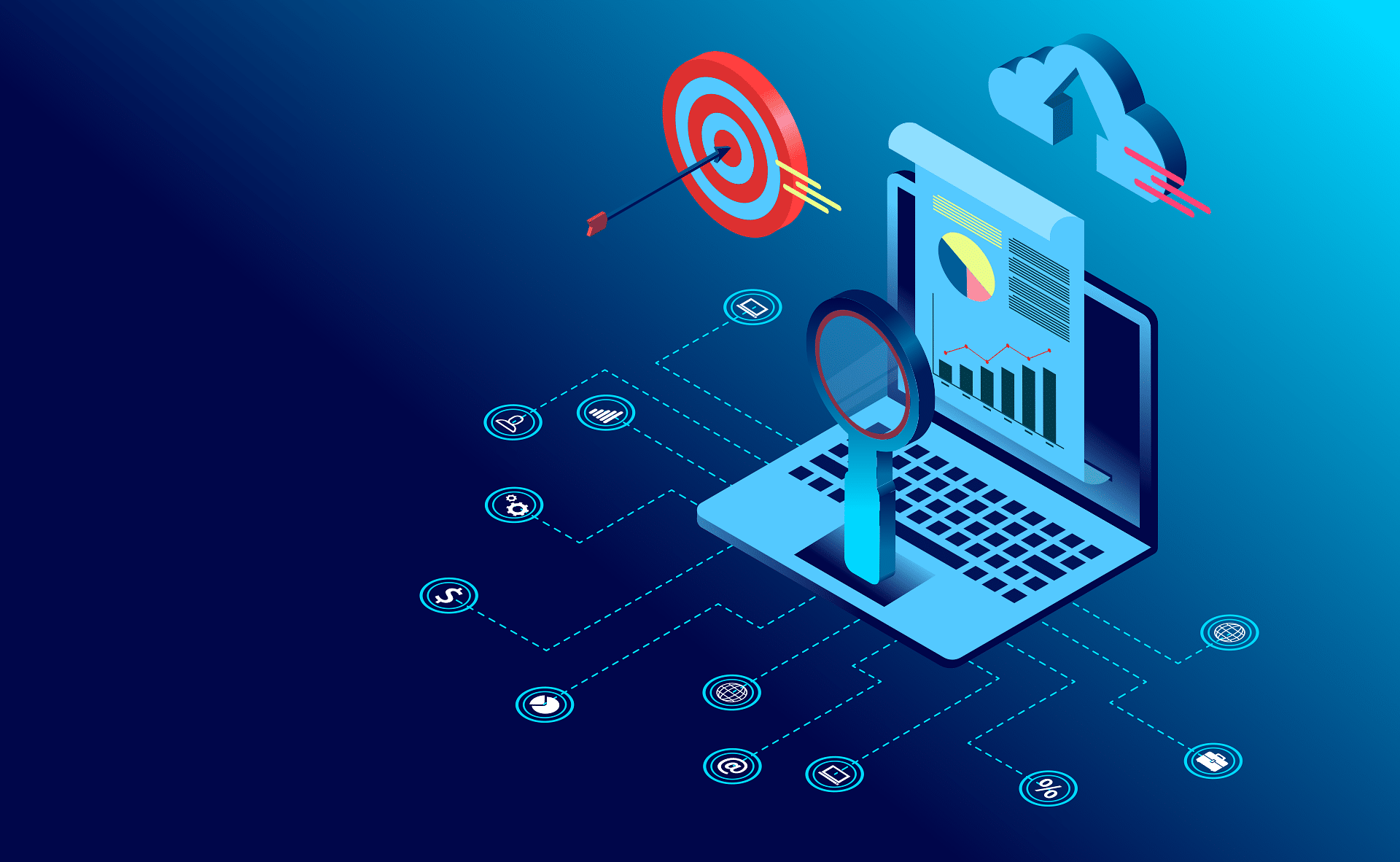Do you have a lot of messages on your BlackBerry? If so here is an easy way to scroll all the way up and down your message screen.
Simply go to your messages screen and click the “T” button on your keyboad to go all the way to the top, or “B” button to go all the way to the bottom.