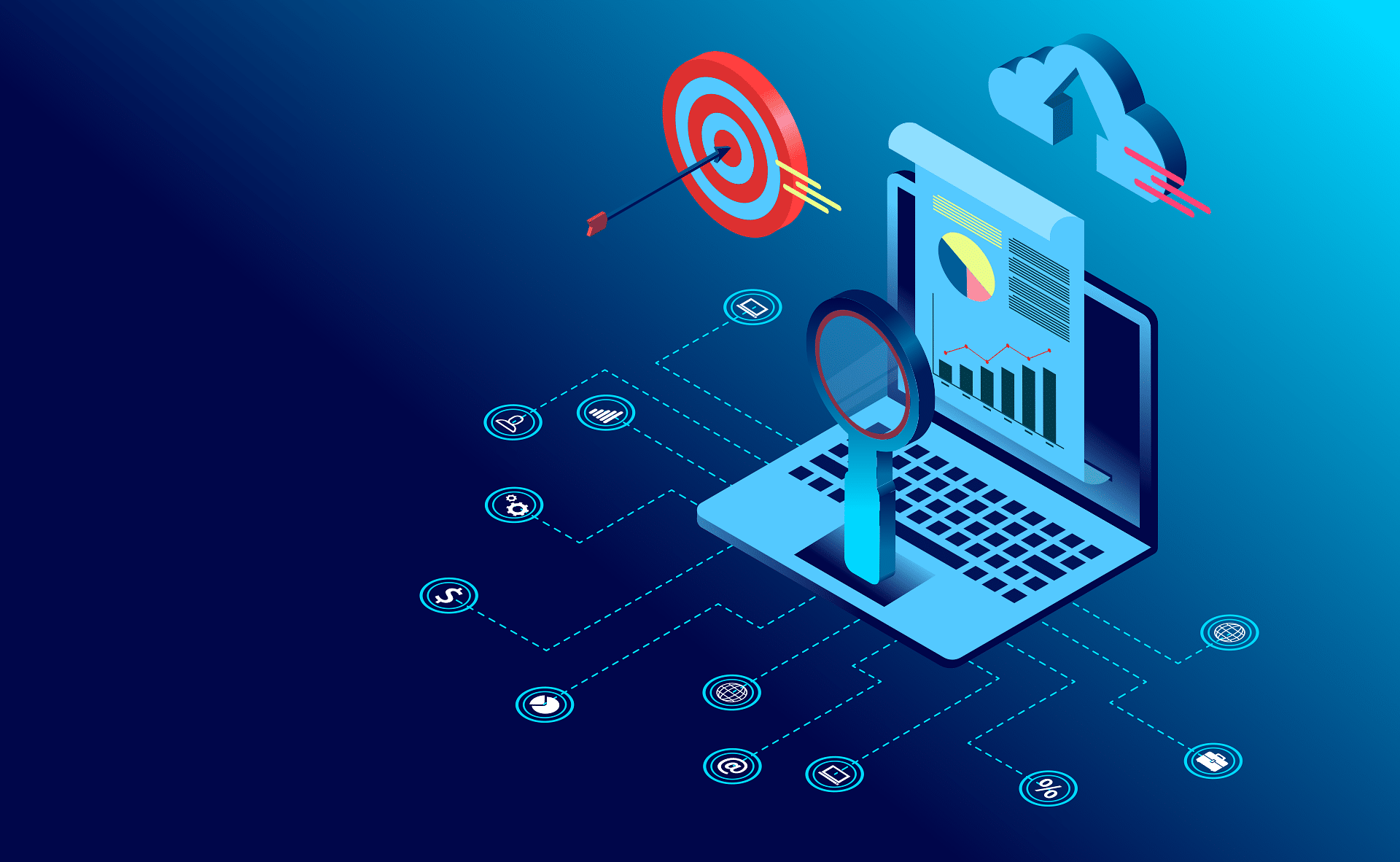Want to change your wallpaper on your BlackBerry but don’t know how? Here are some simple steps that can help you.
To setup a Home/Standby background Image you have to follow these instructions.
- If you already have the picture you want on the BlackBerry (under the pictures icon in the home screen) simply go to the pictures icon, scroll down and highlight the picture you want as a background then click the scroll key and select set as Home screen image or select as Standby background image for standby wallpaper.
- Chose a picture you desire (small size pictures only not over 50k) and send the picture to your email Then when you receive the email open it and click the attachment with the scroll key and save it. Then Just go to the pictures icon and scroll down and highlight the picture you want as a background then click the scroll key and select set as Home screen image or select as Standby background image for standby wallpaper