Annoyed that your Windows Media Player is too small, now here’s an easy trick to go to full screen.
While in Windows Media Player hold the ‘Alt’ key and click ‘Enter’
You should now be in full screen mode, to exit simply click ESC
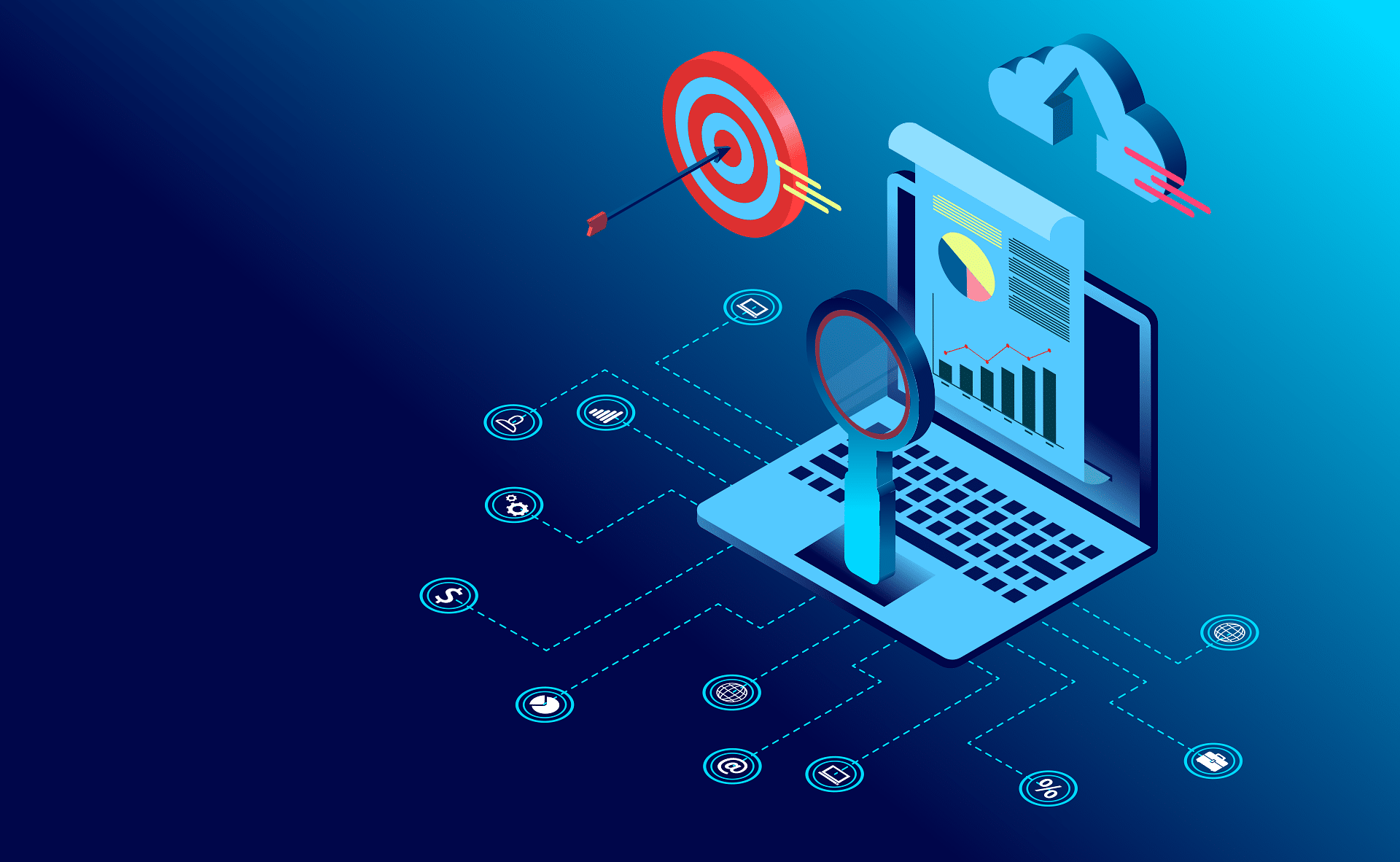
Annoyed that your Windows Media Player is too small, now here’s an easy trick to go to full screen.
While in Windows Media Player hold the ‘Alt’ key and click ‘Enter’
You should now be in full screen mode, to exit simply click ESC