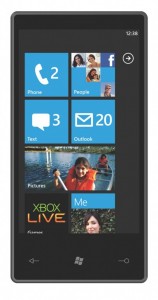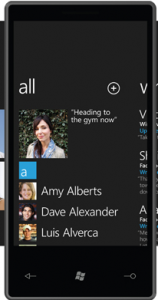Need help trying to manage your contacts? Here are a few easy tips for you.
On your “Home screen” tap the “People” section
Scroll down to “All” then tap “New’ (+)
Press “Name” and insert the contacts name, and other personal information you wish to add. Once you have finished press “Done”
Next press “Account” and select which e-mail you wish your contact to be under whether it is Gmail or Outlook
Once you are finished press Save (Note that if you wish to add a picture just press “Add Photo” and select the photo you wish to set up for your contact)