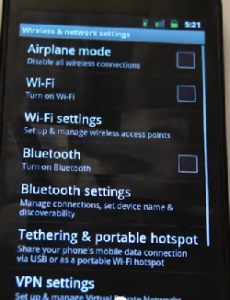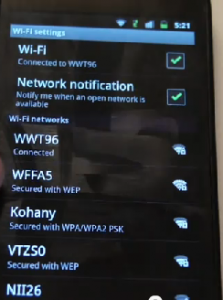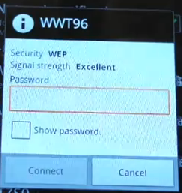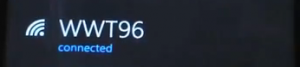Go to the Home Screen
Press Settings
Press Wiressless & Connections
To add WiFi check the box on the right
To adjust the settings press WiFi Settings
In this section you will see all the available WiFi connections near you.
To connect just click to the WiFi you want to use. Note that if there is a password you will be required to enter it.
Once you enter the correct password you are now connected to the WiFi.