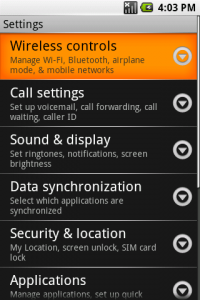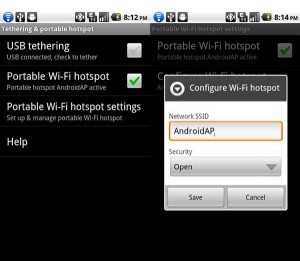Do you need to use the Internet on your computer? Now you can do so by tethering your Android.
First go to your Home Screen
Press Settings
Then scroll down to Wireless Networks
If your Service provider, provides tethering then you can click Tethering and Portable Hotspots.
After you can choose between the option of USB Tethering, Portable Wi-Fi Hotspot, and Portable Wi-Fi HotSpot Setting