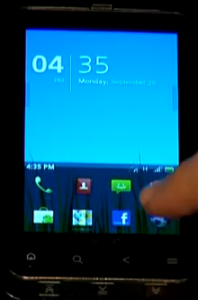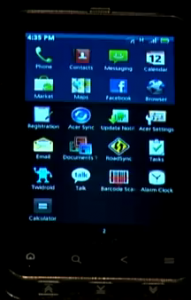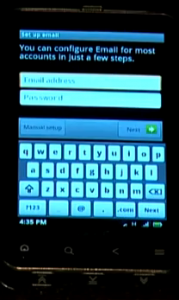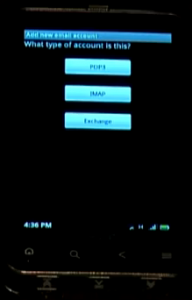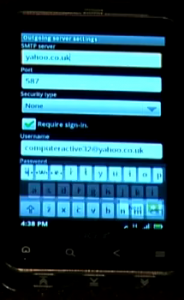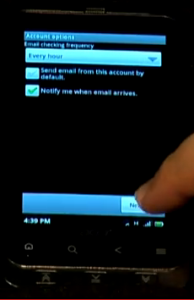Do you constantly need to check your e-mail? Here are a few steps that can help you connect your e-mail to your Android.
The first step is to unlock you phone and scroll the screen up by pressing your finger on the screen and pulling up
Then on the Home Screen press the “E-mail” button
Once you press the “Email” button, insert the e-mail and password information that you wish to sync to your Android
After inserting your information, select the type of account your email is.
After you have selected the account information, verify and check your information, also select the settings you wish to have